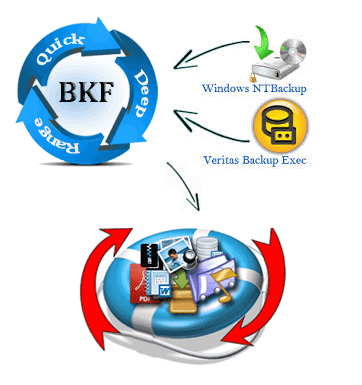
Microsoft has provided in-build Ntbackup feature in Windows XP to create backup of your valuable data. Creating backup of our important data is the safest method to protect our files from data loss situations. If you accidentally delete your files from your system or you face corruption issues then you have backup files in safest side. But if you find that your BKF files are no more accessible then how will you restore Backup files?
To restore corrupt bkf files you can easily use XP Backup Recovery Software which is the most advanced software with best scanning algorithm. It is the most suitable way to restore corrupt backup files as it is trusted and safe to work, enhanced with high quality features and provides flexibility to users. It enables users to restore xp backup files with efficiency. Below some of the reasons of corruption in BKF files are mentioned:
- Hardware/Software Malfunction
- CRC Error
- Virus Attack
- Improper System Shut-down
- Missing Catalogue Files
- Sudden power cut-off